3rd Party Partners
Below is a list of the 3rd party hardware and software partners for our 360° line of cameras.
FREE SHIPPING ON UNITED STATES ORDERS OVER $100.
Below is a list of the 3rd party hardware and software partners for our 360° line of cameras.

360 Plug-n-Play™ 360 Video Underwater Rigs designed for KODAK PIXPRO. The SeaDak positions two KODAK PIXPRO SP360 4K cameras in a spherical orientation to capture fully spherical 360 x 180 degree 360 video content. The individual videos from each camera can then be stitched together using post-production software to create 360° videos up to 6K.
Learn More
VIVE Pro delivers immersion unlike any other: true-to-life precise tracking, ultra-vibrant colors and uber-realistic sounds create a world that transports you to any scene in split seconds. With the highest quality display of any VR headset, VIVE Pro gives life to any realities.
Learn More
Oculus is making it possible to experience anything, anywhere, through the power of virtual reality. Visit to learn more about Oculus Rift and Gear VR.
Learn More
Wear the Gear VR and head straight into the action with its new controller. And with the ergonomic design, it's easy to go on longer adventures.
Learn More
A stunning and captivating way for publishers and content creators to share immersive stories, places and experiences with their fans. As the video plays, watch the scene come alive. Turn your device or drag your finger to move around within the video and explore every angle.
Learn More
The MOZA Guru360 Air is a 3-axis handheld gimbal designed for VR cameras to capture smooth 360 videos. It combines advanced stabilization technology, and unique design, intelligent software to bring you an immersive content in the VR world. With the same payload capacity, it works well with all VR 360 cameras.
Learn More
OVahana VR by ORAH is the market’s leading 360 video stitching and live streaming software. Since 2015, we have been developing our expertise in Live VR technologies to bring you a world-class professional tool. With Vahana VR, capture multiple video streams, stitch them instantly into a single 360 × 180-degree video file, preview the result in real-time and finally stream it to any 360 video player or compatible platform.
Learn More
RE:VISION is an accomplished team dedicated to designing software solutions for virtually any digital pixel manipulation problem. The founders have produced ground-breaking effects for Best Visual Effects Academy Award-winning movies and received a 2006 Academy Award for technical achievement for the design and development. Lens conversions, projections, and stabilization for 360 VR and fisheye footage.
Learn More
Mettle is helping to shape the Cinematic 360/VR medium worldwide, by developing innovative software tools for content creators. SkyBox Suite, our comprehensive set of 360/VR production tools, has been acquired by Adobe.
Learn More
SteamVR Input allows users to build binding configurations for their favorite games, even for controllers that didn't exist when the game was written. They can adapt the controls of games to take left-handedness, a disability, or just personal preference into account. And once they build a configuration they can share them easily with other users of the same game via the Steam Workshop.
Learn More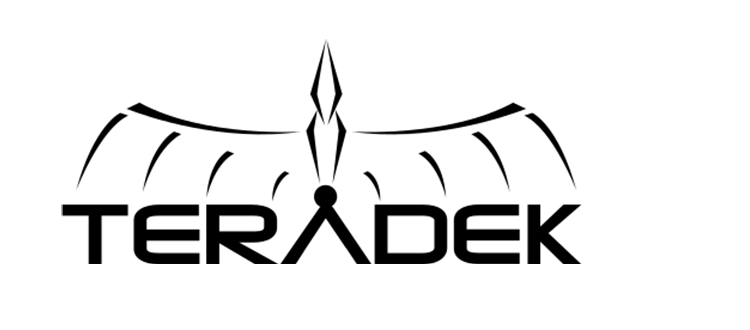
Real-time 360º Monitoring and Live Streaming. Monitor your 360º live production on an iPad and stream it directly to the web, all at the same time. Its 4 USB ports offer an integrated power solution for GoPro rigs and its stereo analog audio input allows you to embed the output of your soundboard right into the live feed.
Learn More
There’s nothing we love more than being surrounded by amazing videos. And now, we mean it literally: we’re insanely thrilled to announce that Vimeo 360 is here. Now you can upload 360 videos in stunning high quality, dig into 360 Video School lessons, find inspiration on our curated 360 channel, and oh so much more.
Learn More
To watch 360° videos, you need the latest version of Chrome, Opera, Firefox, or MS Edge on your computer. On mobile devices, use the latest version of the YouTube app. In order to upload a 360° video file, you'll need to modify the file with an app or script before uploading.
Learn More